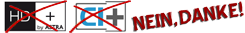Hallo,
habe ein Script in einem englischen Forum gefunden, welches die Möglichkeit bietet die Benennung der Aufnahmen
vom Sendernamen in den Namen der aufgenommenen Sendung zu ändern.
Movie_List
Jimux at SatStation.co.uk 27 September 2012
A recordings list manipulator for the Amiko Alien 2 stb running Spark
The script renames the recordings to the programme name plus date and
moves the file group to a folder named Spark_Movies. If the folder does not exist then the
first run of the script will create it.
This version is only for use on boxes which use a usb device named /storage/c/pvr
as the recording location. It manages channel names which include spaces and has been
tested on ext2, ext3 and Win95 FAT32 disks.
There is no restriction on recording size, but has only been tested on recordings up to 11Gb.
Installation
The file Movie_List is installed as /root/plugin/var/bin/Movie_List using your
usual FTP software. Make sure that the transfer mode is set to binary, especially
if transferring from a Windows PC.
Usage
Invoked from remote control.
> Open MENU, Plugin.
> Highlight the entry 'Movie_List and press OK
The system will take appromimately one second per recording to complete the task.
Close the Plugin menu and open MENU, File List, Record
You will find /storage/c/pvr is now empty and a folder /storage/c/Spark_Movies holds the recordings.
The name of each recording will normally be 'programme name + date'
Open recordings in the usual way, but since you now see the programme names in the list make use of
the Programme Up/Down buttons to jump a screen at a time.
It is advisable to configure the box to use a separate folder for temporary timeshift recording files.
I manually created a folder /storage/c/timeshift with the telnet commands..
mkdir /storage/c/timeshift
chmod 777 /storage/c/timeshift
and used the remote control to assign this as the timeshift folder.
Warnings!
This has only been tested on Amiko Alien 2 boxes but should work on any spark box using
the same folder naming and recording location conventions.
DO NOT RUN THIS SCRIPT WHILST A RECORDING IS IN SESSION
+++++++++++++++++++++++++++++++++++++++++++++++++++++++++++++++++++++++++++++++++++++++++++++++++++
Notes and Test Data used during development
Typical recording names after processing.
The programme name is separated from the date component by a double underscore and spaces are
replaced with single underscores.
All_Creatures_Great_and_Small__2012-09-26_10_00
BBC_HD_Preview__2012-09-27_6-00
Cracker__2012-09-26_00_00
Heartbeat__2012-09-26_06_00
Monk__2012-09-26_01_05
Each recording consists of a folder same name as the channel and a number of files as below.
The largest single recording tested, using a 250Gb WIN95 FAT32 formatted drive was 11Gb.
Example record Pack before processing
2.0G @bbc hd_1.001
2.0G @bbc hd_1.002
2.0G @bbc hd_1.003
2.0G @bbc hd_1.004
943.5M @bbc hd_1.005
1.6M @bbc hd_1.idx
2.3K @bbc hd_1.ifo
516 @bbc hd_1.pifo
51 @bbc hd_1.spk
2.0G @bbc hd_1.ts
0 @bbc hd_100.mda
0 @bbc hd_101.mda
After Processing. Note that the redundant zero length .mda files are discarded.
2.0G @BBC_HD_Preview__2012-09-27_6-00.001
2.0G @BBC_HD_Preview__2012-09-27_6-00.002
2.0G @BBC_HD_Preview__2012-09-27_6-00.003
2.0G @BBC_HD_Preview__2012-09-27_6-00.004
943.5M @BBC_HD_Preview__2012-09-27_6-00.005
1.6M @BBC_HD_Preview__2012-09-27_6-00.idx
2.3K @BBC_HD_Preview__2012-09-27_6-00.ifo
516 @BBC_HD_Preview__2012-09-27_6-00.pifo
51 @BBC_HD_Preview__2012-09-27_6-00.spk
2.0G @BBC_HD_Preview__2012-09-27_6-00.ts
PS: habe das Programm bisher nicht getestet.
Danke an Jimux aus dem SatStation.co.uk der dieses Script geschrieben hat.
Aloha
elan@work
habe ein Script in einem englischen Forum gefunden, welches die Möglichkeit bietet die Benennung der Aufnahmen
vom Sendernamen in den Namen der aufgenommenen Sendung zu ändern.
Movie_List
Jimux at SatStation.co.uk 27 September 2012
A recordings list manipulator for the Amiko Alien 2 stb running Spark
The script renames the recordings to the programme name plus date and
moves the file group to a folder named Spark_Movies. If the folder does not exist then the
first run of the script will create it.
This version is only for use on boxes which use a usb device named /storage/c/pvr
as the recording location. It manages channel names which include spaces and has been
tested on ext2, ext3 and Win95 FAT32 disks.
There is no restriction on recording size, but has only been tested on recordings up to 11Gb.
Installation
The file Movie_List is installed as /root/plugin/var/bin/Movie_List using your
usual FTP software. Make sure that the transfer mode is set to binary, especially
if transferring from a Windows PC.
Usage
Invoked from remote control.
> Open MENU, Plugin.
> Highlight the entry 'Movie_List and press OK
The system will take appromimately one second per recording to complete the task.
Close the Plugin menu and open MENU, File List, Record
You will find /storage/c/pvr is now empty and a folder /storage/c/Spark_Movies holds the recordings.
The name of each recording will normally be 'programme name + date'
Open recordings in the usual way, but since you now see the programme names in the list make use of
the Programme Up/Down buttons to jump a screen at a time.
It is advisable to configure the box to use a separate folder for temporary timeshift recording files.
I manually created a folder /storage/c/timeshift with the telnet commands..
mkdir /storage/c/timeshift
chmod 777 /storage/c/timeshift
and used the remote control to assign this as the timeshift folder.
Warnings!
This has only been tested on Amiko Alien 2 boxes but should work on any spark box using
the same folder naming and recording location conventions.
DO NOT RUN THIS SCRIPT WHILST A RECORDING IS IN SESSION
+++++++++++++++++++++++++++++++++++++++++++++++++++++++++++++++++++++++++++++++++++++++++++++++++++
Notes and Test Data used during development
Typical recording names after processing.
The programme name is separated from the date component by a double underscore and spaces are
replaced with single underscores.
All_Creatures_Great_and_Small__2012-09-26_10_00
BBC_HD_Preview__2012-09-27_6-00
Cracker__2012-09-26_00_00
Heartbeat__2012-09-26_06_00
Monk__2012-09-26_01_05
Each recording consists of a folder same name as the channel and a number of files as below.
The largest single recording tested, using a 250Gb WIN95 FAT32 formatted drive was 11Gb.
Example record Pack before processing
2.0G @bbc hd_1.001
2.0G @bbc hd_1.002
2.0G @bbc hd_1.003
2.0G @bbc hd_1.004
943.5M @bbc hd_1.005
1.6M @bbc hd_1.idx
2.3K @bbc hd_1.ifo
516 @bbc hd_1.pifo
51 @bbc hd_1.spk
2.0G @bbc hd_1.ts
0 @bbc hd_100.mda
0 @bbc hd_101.mda
After Processing. Note that the redundant zero length .mda files are discarded.
2.0G @BBC_HD_Preview__2012-09-27_6-00.001
2.0G @BBC_HD_Preview__2012-09-27_6-00.002
2.0G @BBC_HD_Preview__2012-09-27_6-00.003
2.0G @BBC_HD_Preview__2012-09-27_6-00.004
943.5M @BBC_HD_Preview__2012-09-27_6-00.005
1.6M @BBC_HD_Preview__2012-09-27_6-00.idx
2.3K @BBC_HD_Preview__2012-09-27_6-00.ifo
516 @BBC_HD_Preview__2012-09-27_6-00.pifo
51 @BBC_HD_Preview__2012-09-27_6-00.spk
2.0G @BBC_HD_Preview__2012-09-27_6-00.ts
PS: habe das Programm bisher nicht getestet.
Danke an Jimux aus dem SatStation.co.uk der dieses Script geschrieben hat.
Aloha
elan@work
:D Humor ist wenn man trotzdem lacht! :D
I Cui honorem, honorem
Besser der Arsch leidet Frost, als der Hals Durst (Martin Luther)
"E Ola Mau Ka 'Olelo Hawai'i"