4:2:2 Feeds (Feedhunting) mit OCTAGON SF8008 4K
Vorab Infos
Wikipedia Feedhunting:
de.wikipedia.org/wiki/Feedhunting
Feeds immer aktuell nach Rubriken:
satelliweb.com/
Installation per Telnet:
opkg install kodi-addon-pvr-vuplus
install pvr client
Kodi starten und im E2 Client IP Adresse vom SF8008 eingeben.
Viel Spaß!
------------------------------------------------------------------------------------
Advance information
Wikipedia Feedhunting:
de.wikipedia.org/wiki/Feedhunting
Feeds always up to date by category:
satelliweb.com/
Installation via Telnet:
opkg install kodi-addon-pvr-vuplus
install pvr client
Start Kodi and enter the SF8008's IP address in the E2 client.
Have fun!
OCTAGON GERMANY SUPPORT
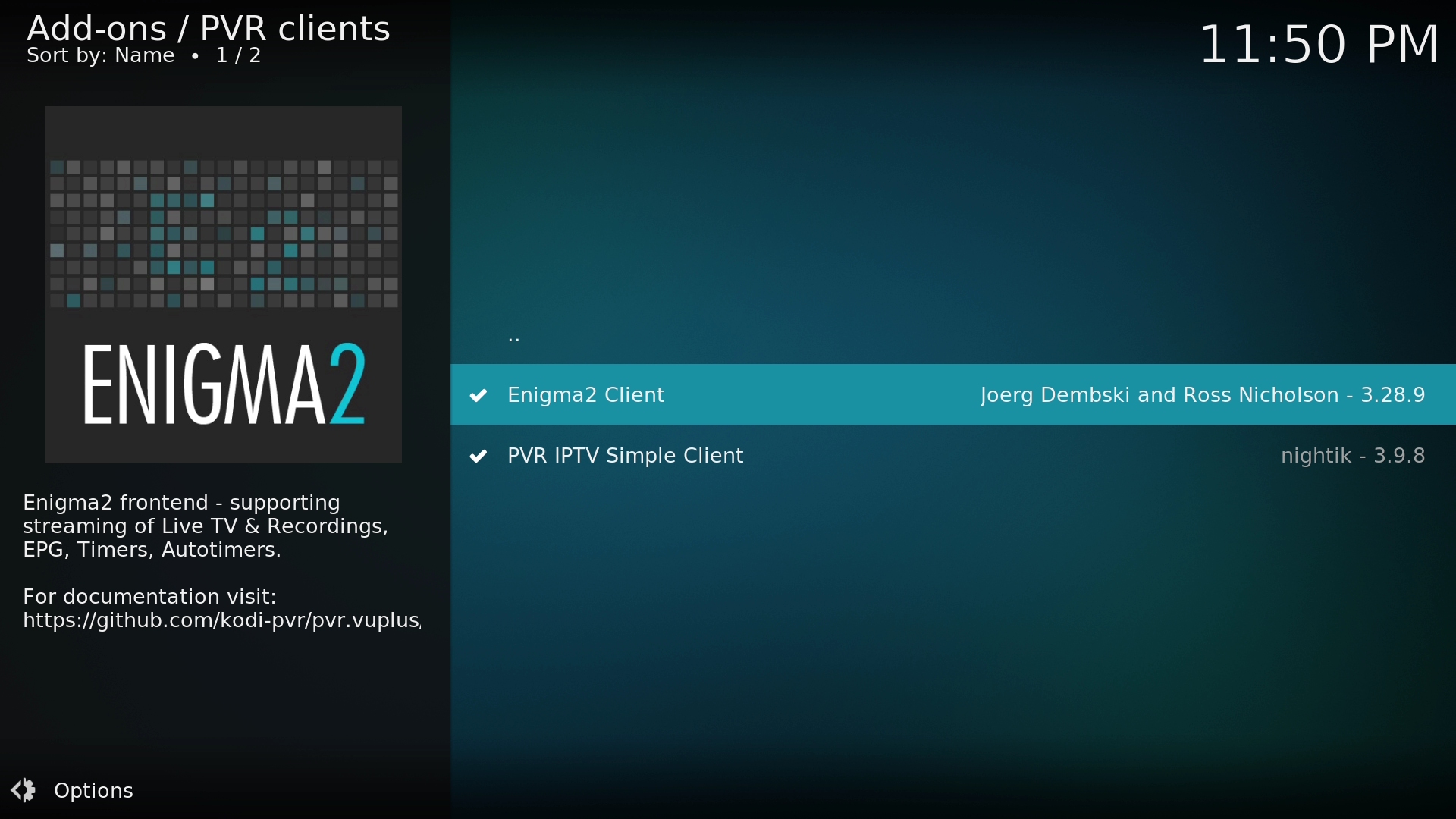
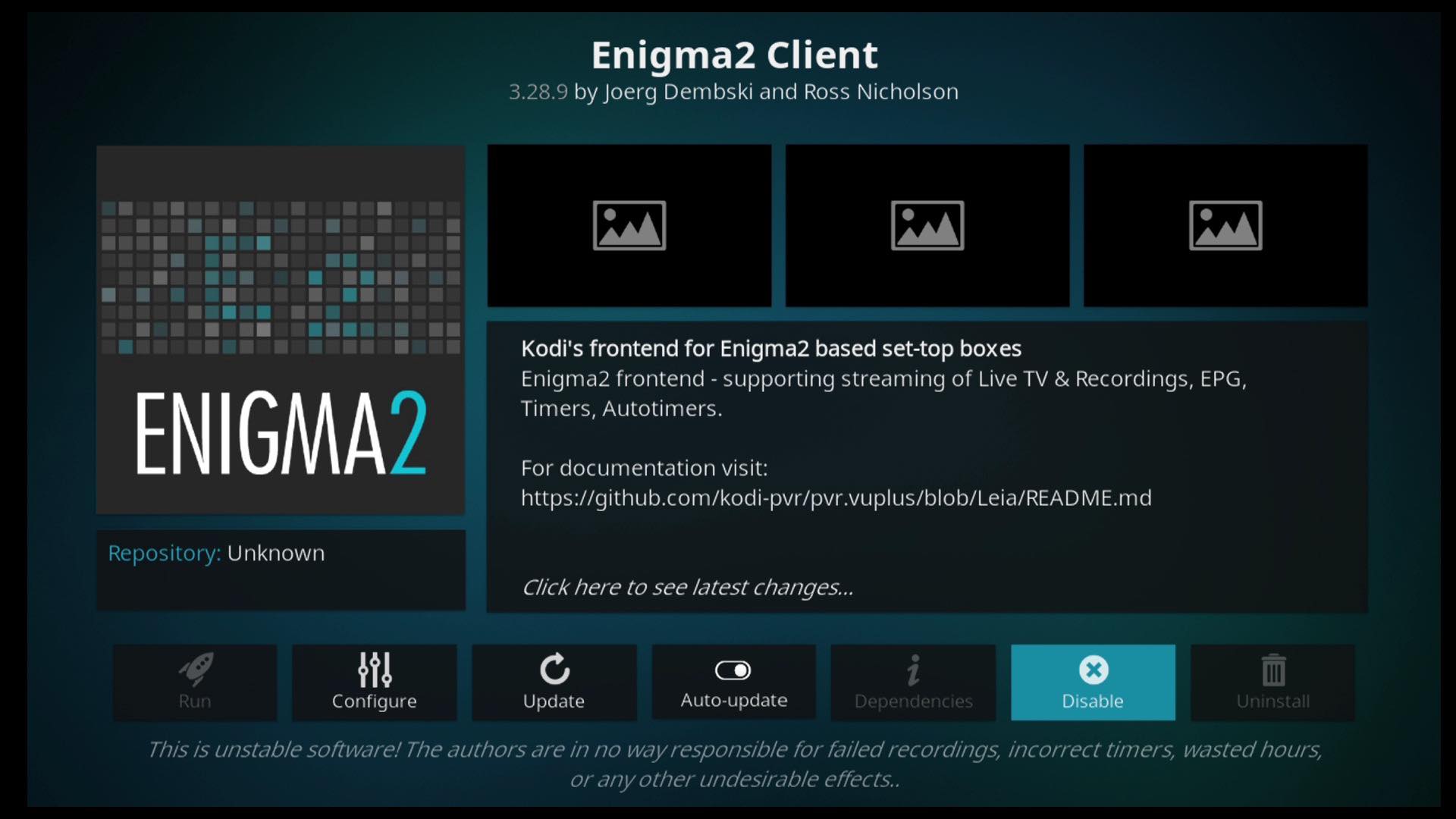
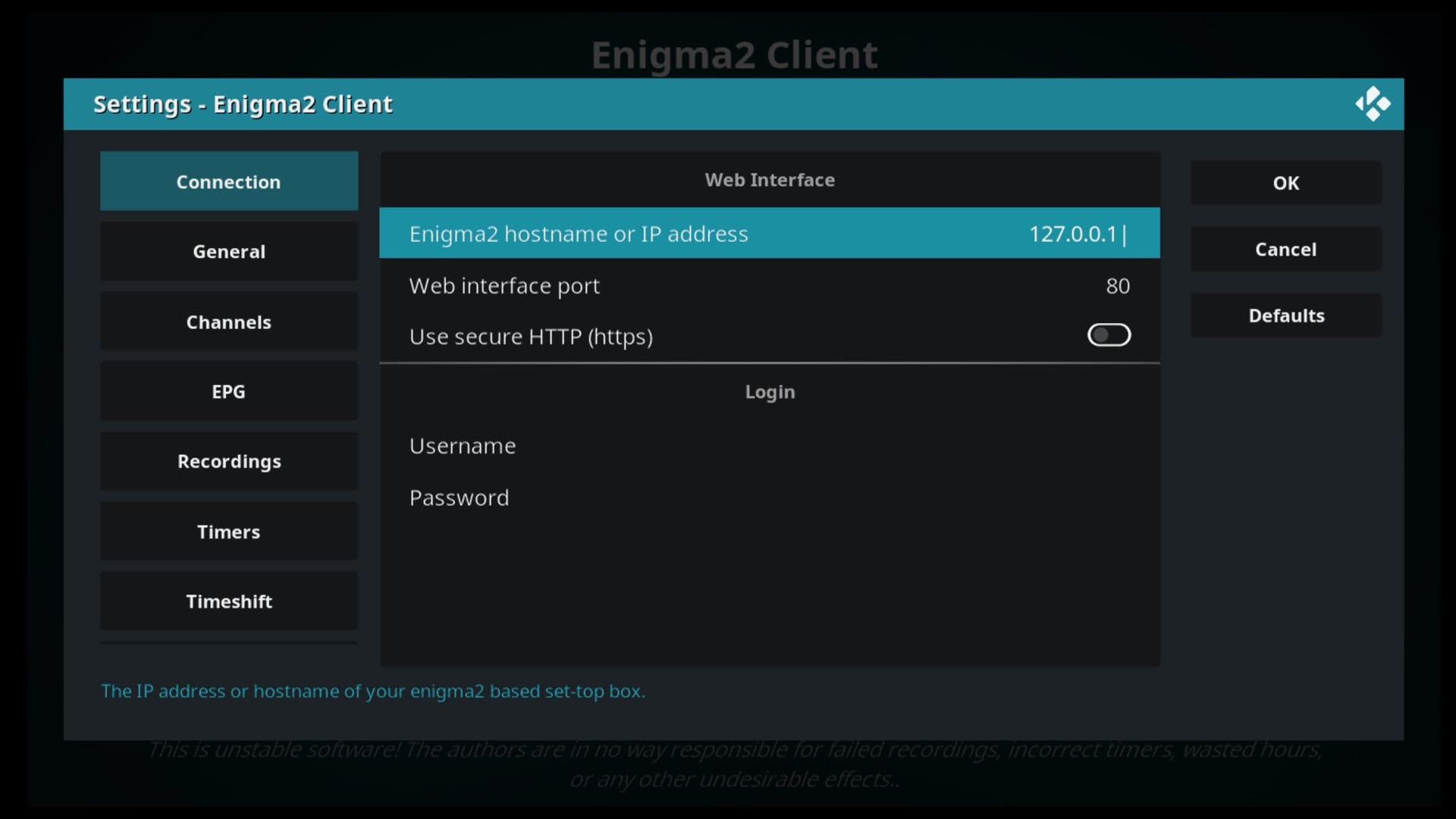

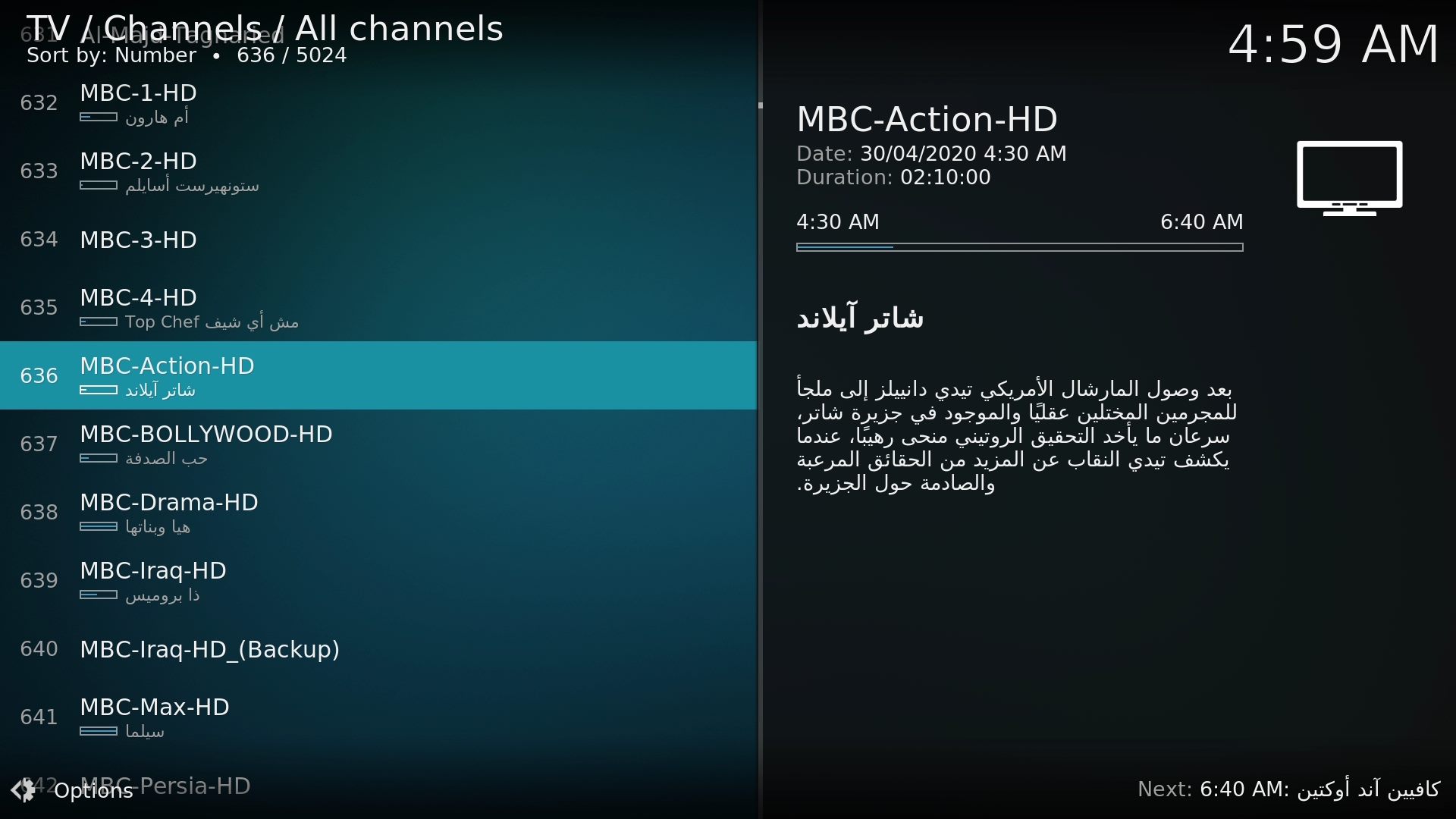
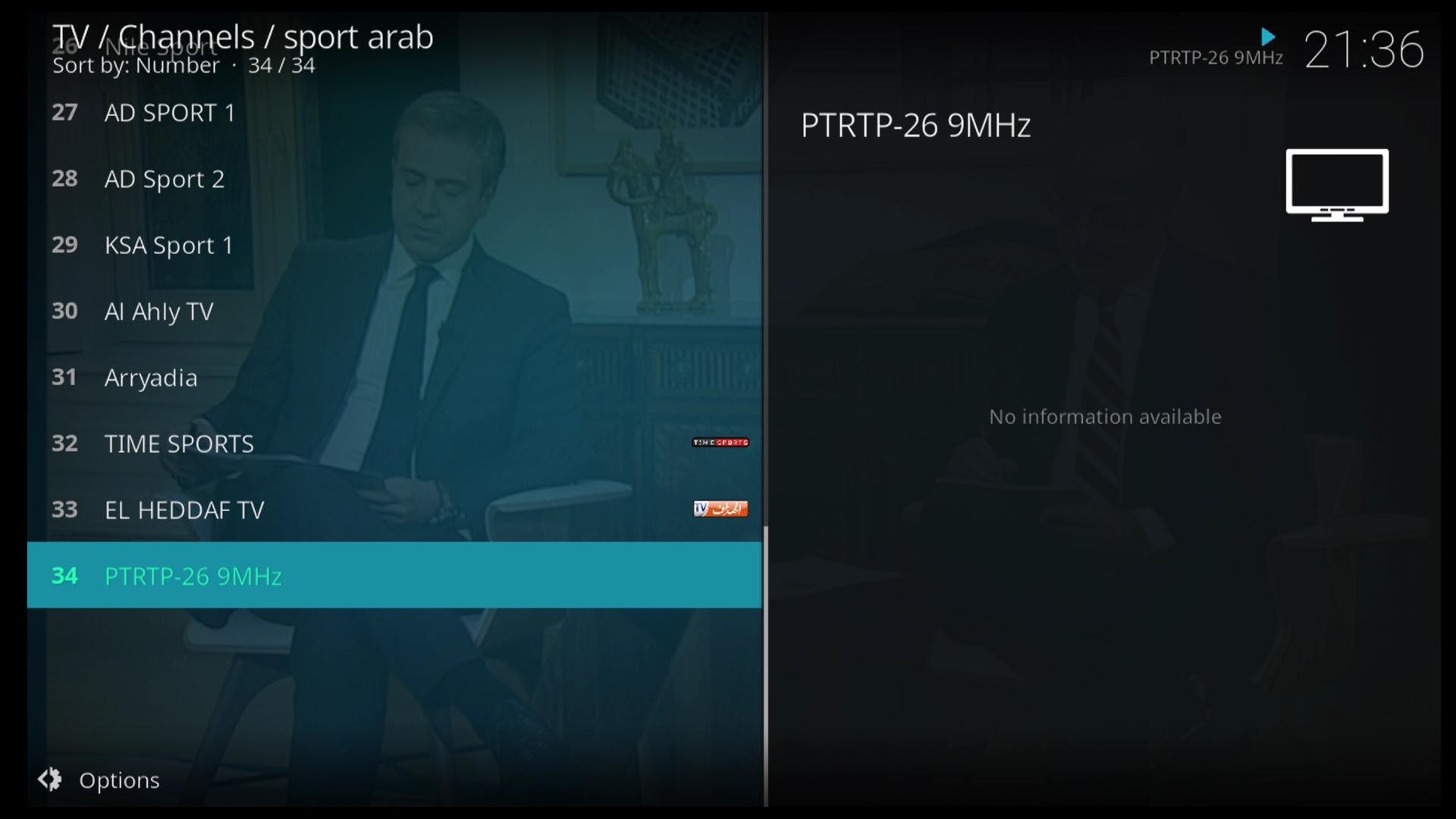

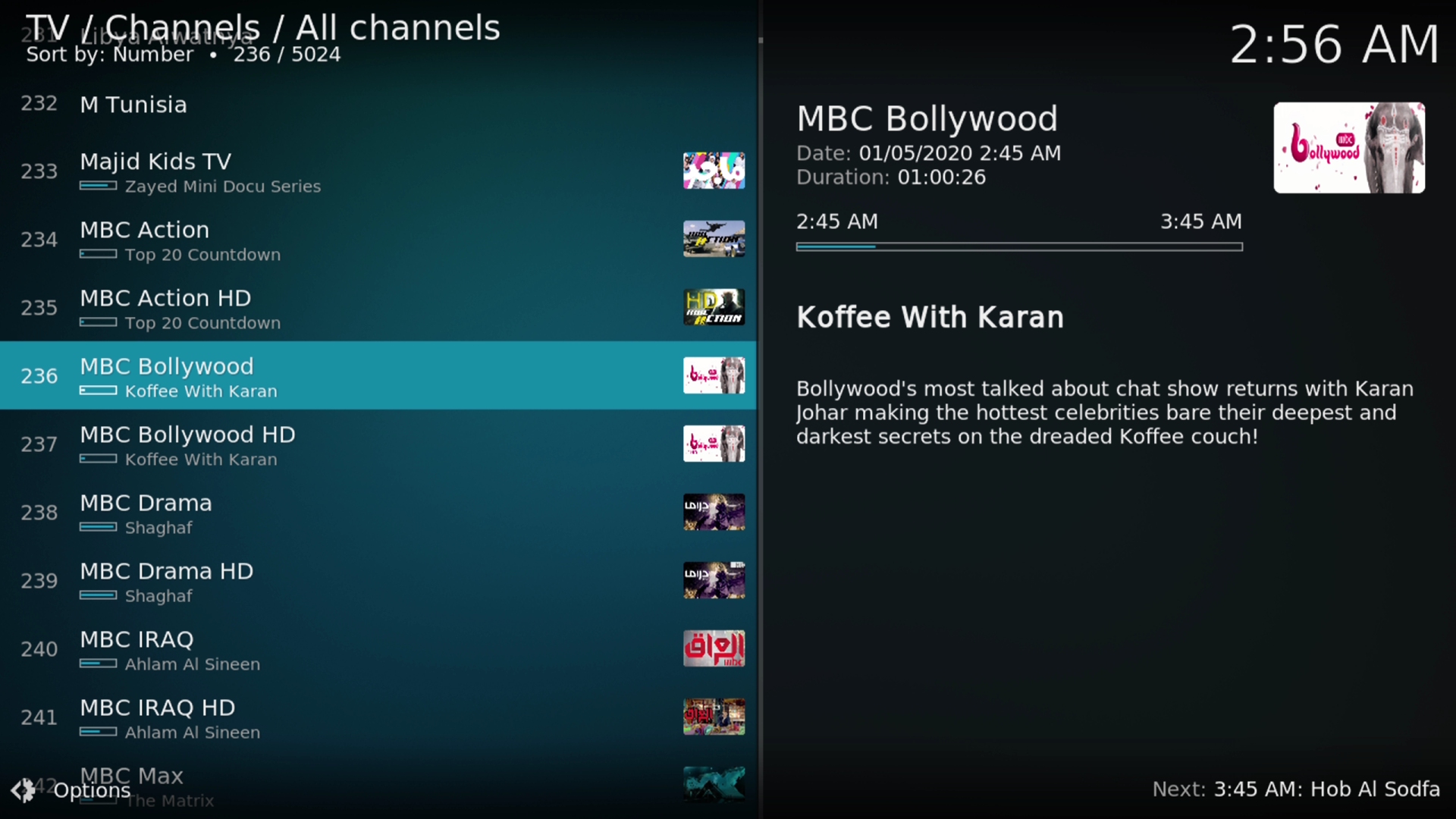
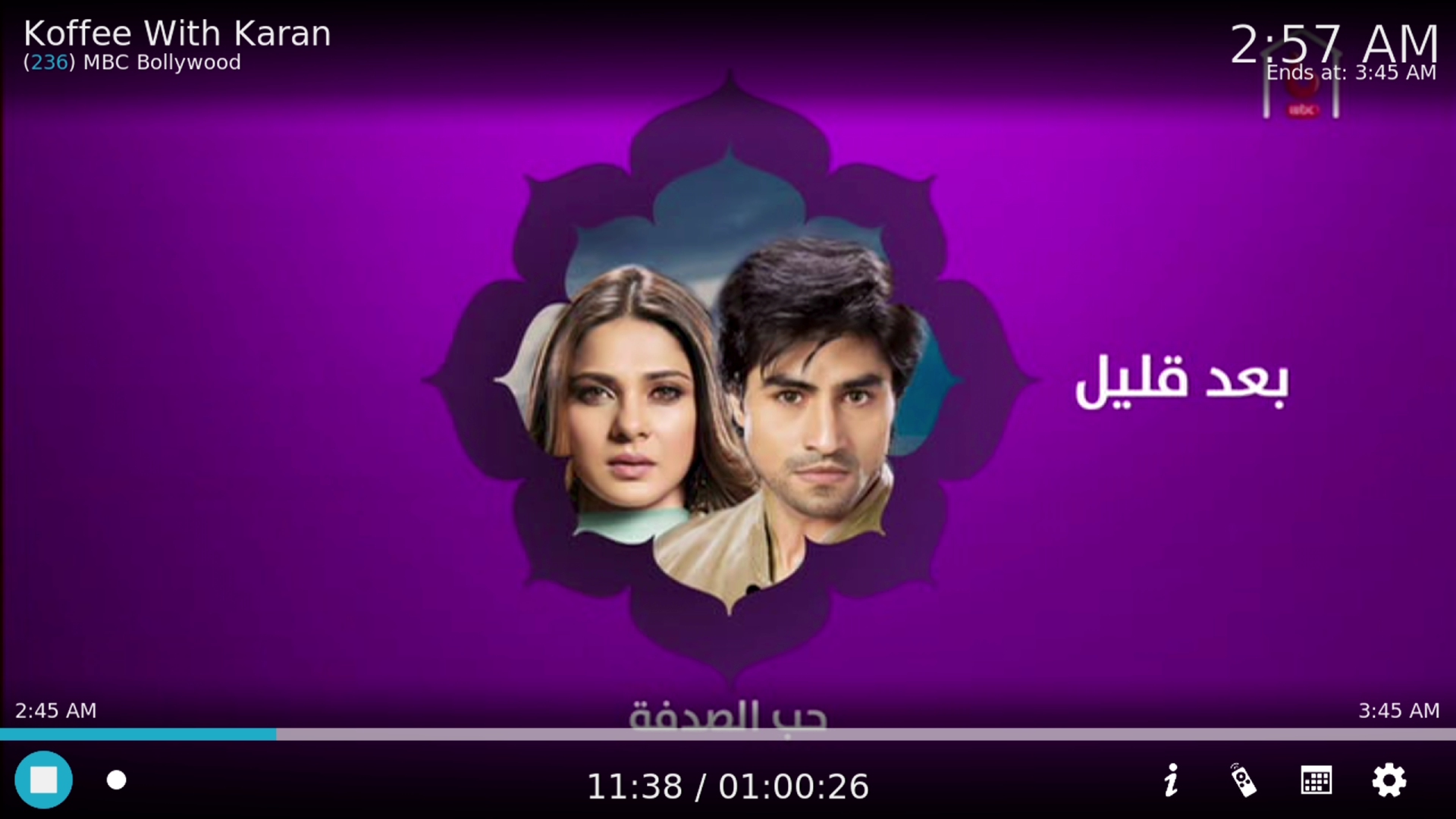


Vorab Infos
Wikipedia Feedhunting:
de.wikipedia.org/wiki/Feedhunting
Feeds immer aktuell nach Rubriken:
satelliweb.com/
Installation per Telnet:
opkg install kodi-addon-pvr-vuplus
install pvr client
Kodi starten und im E2 Client IP Adresse vom SF8008 eingeben.
Viel Spaß!
------------------------------------------------------------------------------------
Advance information
Wikipedia Feedhunting:
de.wikipedia.org/wiki/Feedhunting
Feeds always up to date by category:
satelliweb.com/
Installation via Telnet:
opkg install kodi-addon-pvr-vuplus
install pvr client
Start Kodi and enter the SF8008's IP address in the E2 client.
Have fun!
OCTAGON GERMANY SUPPORT
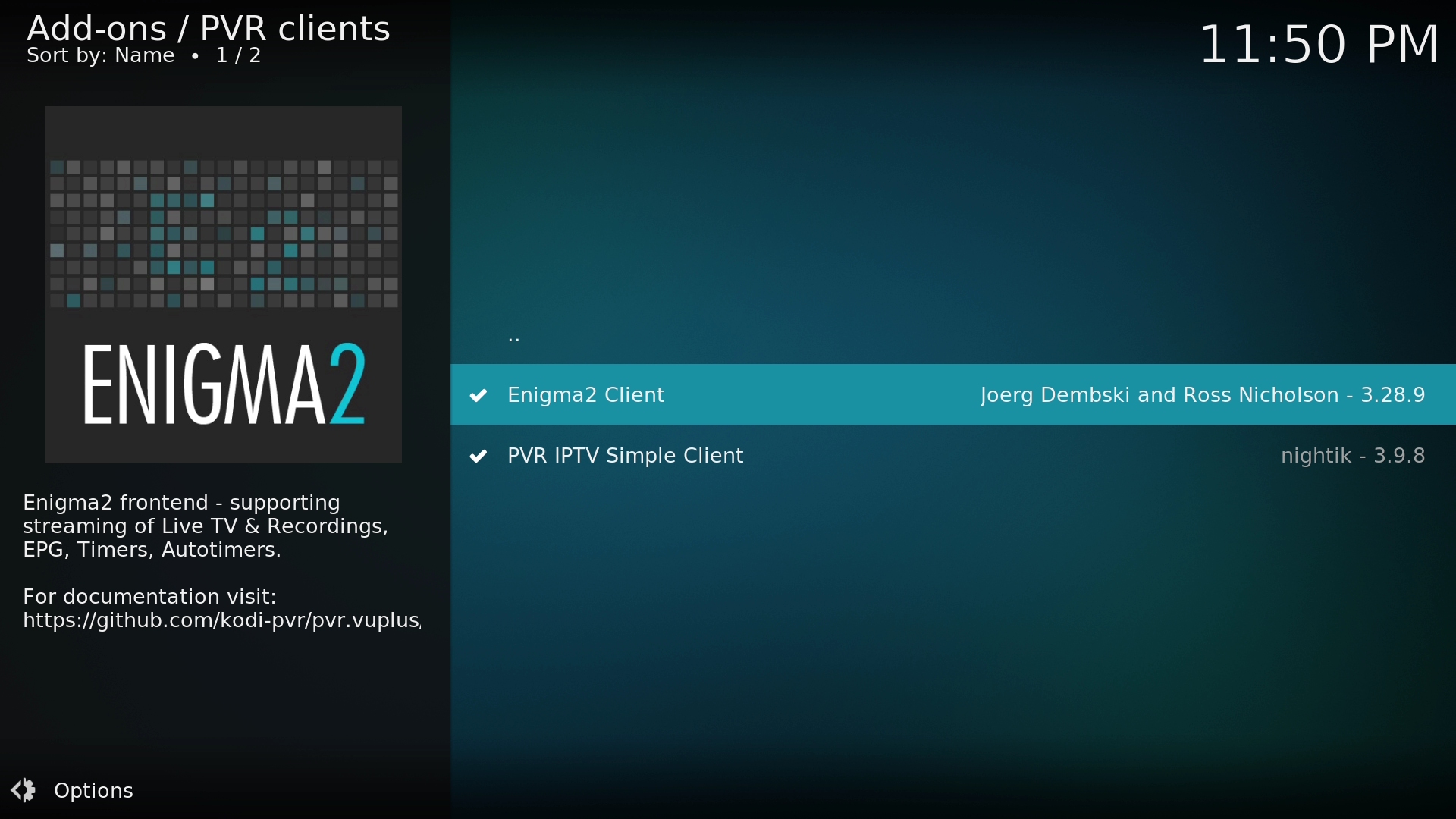
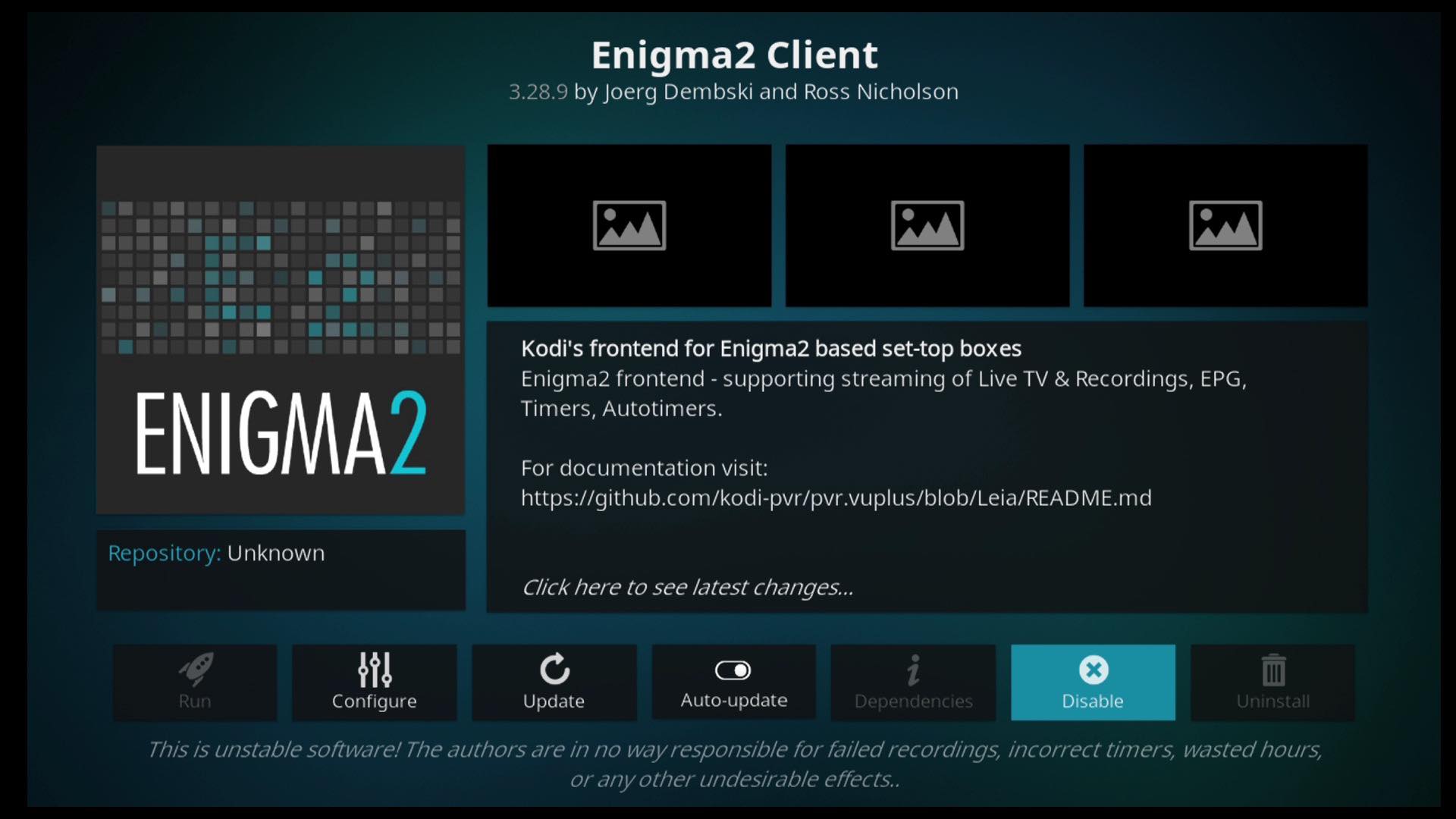
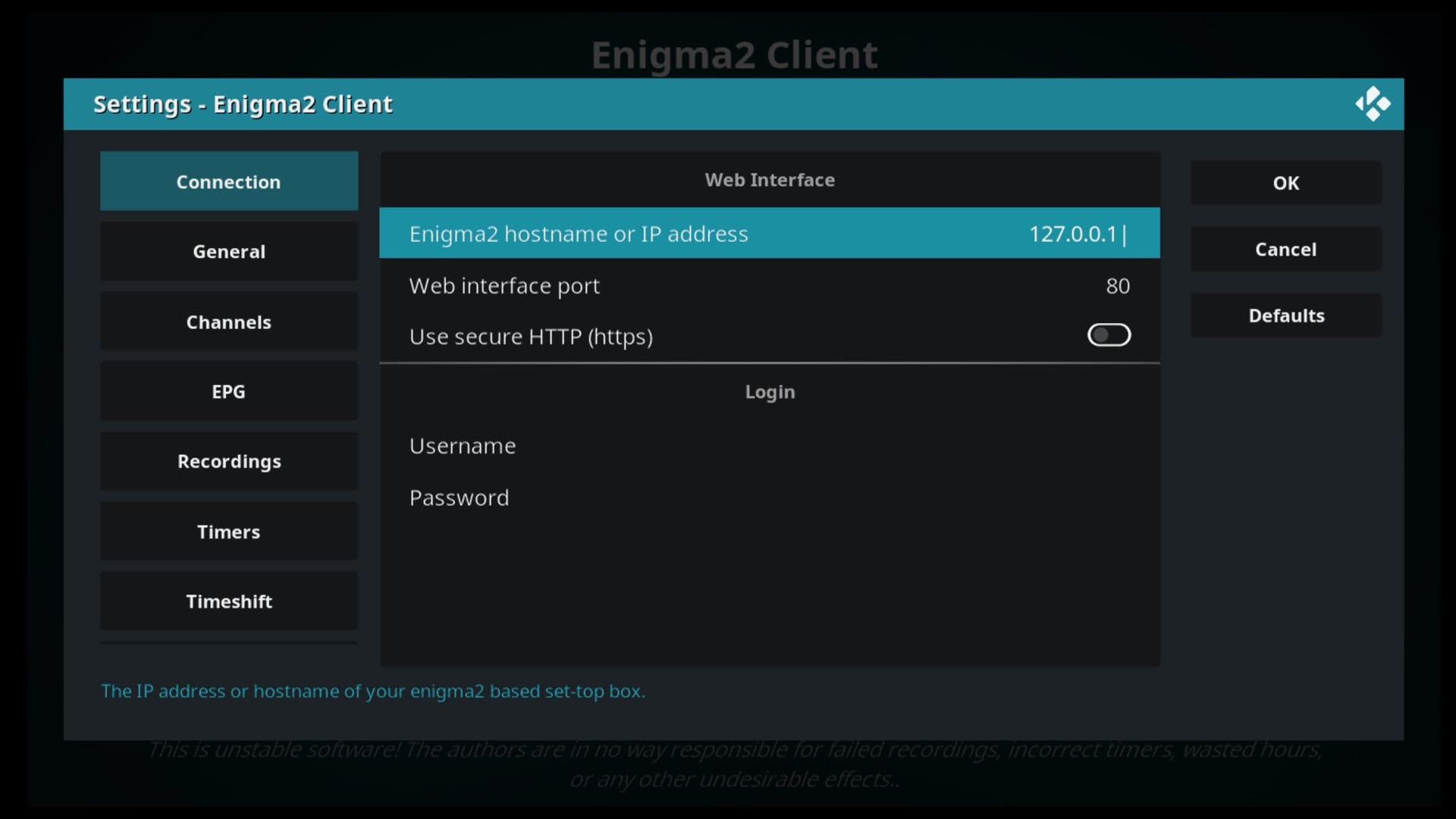

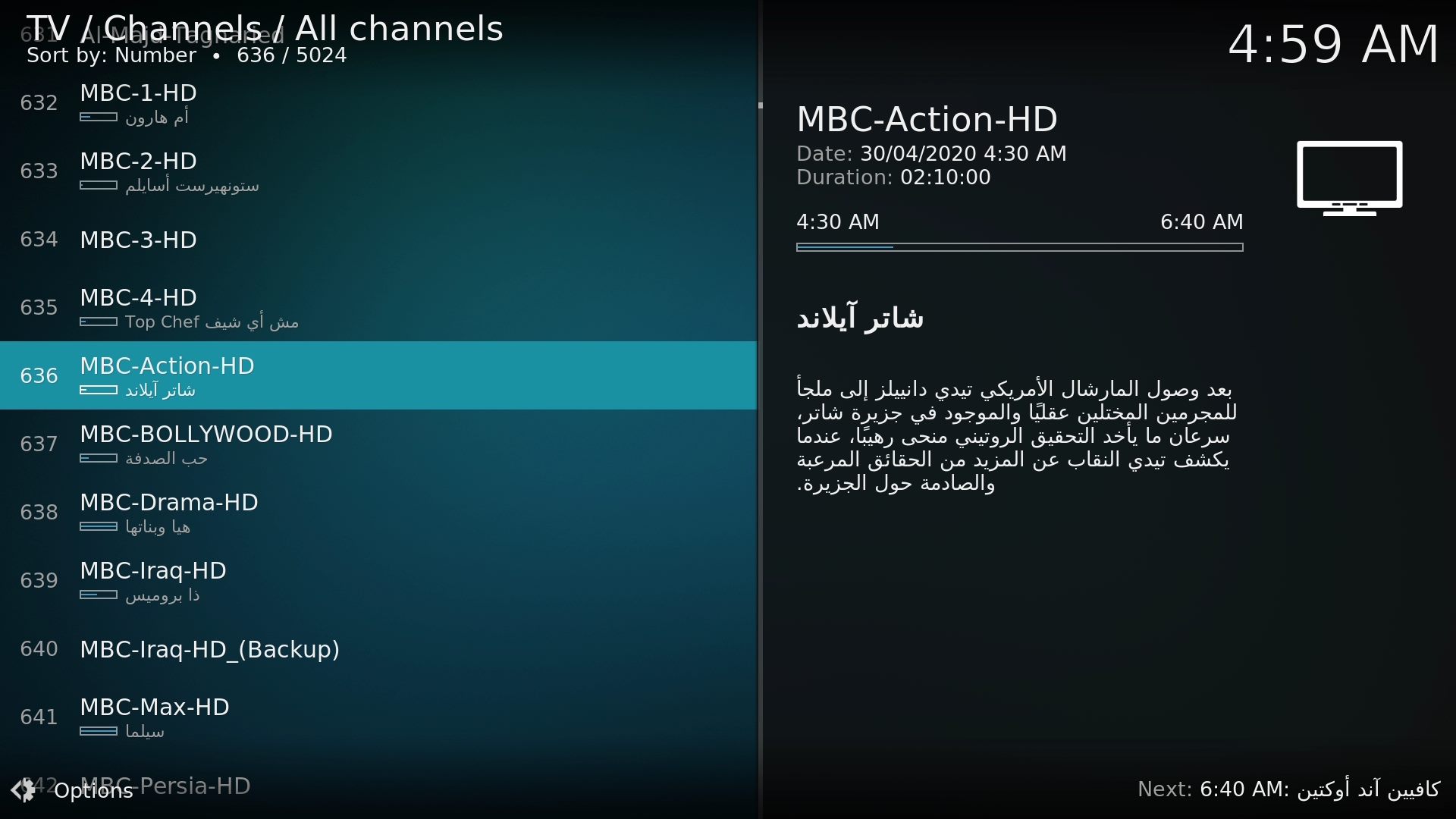
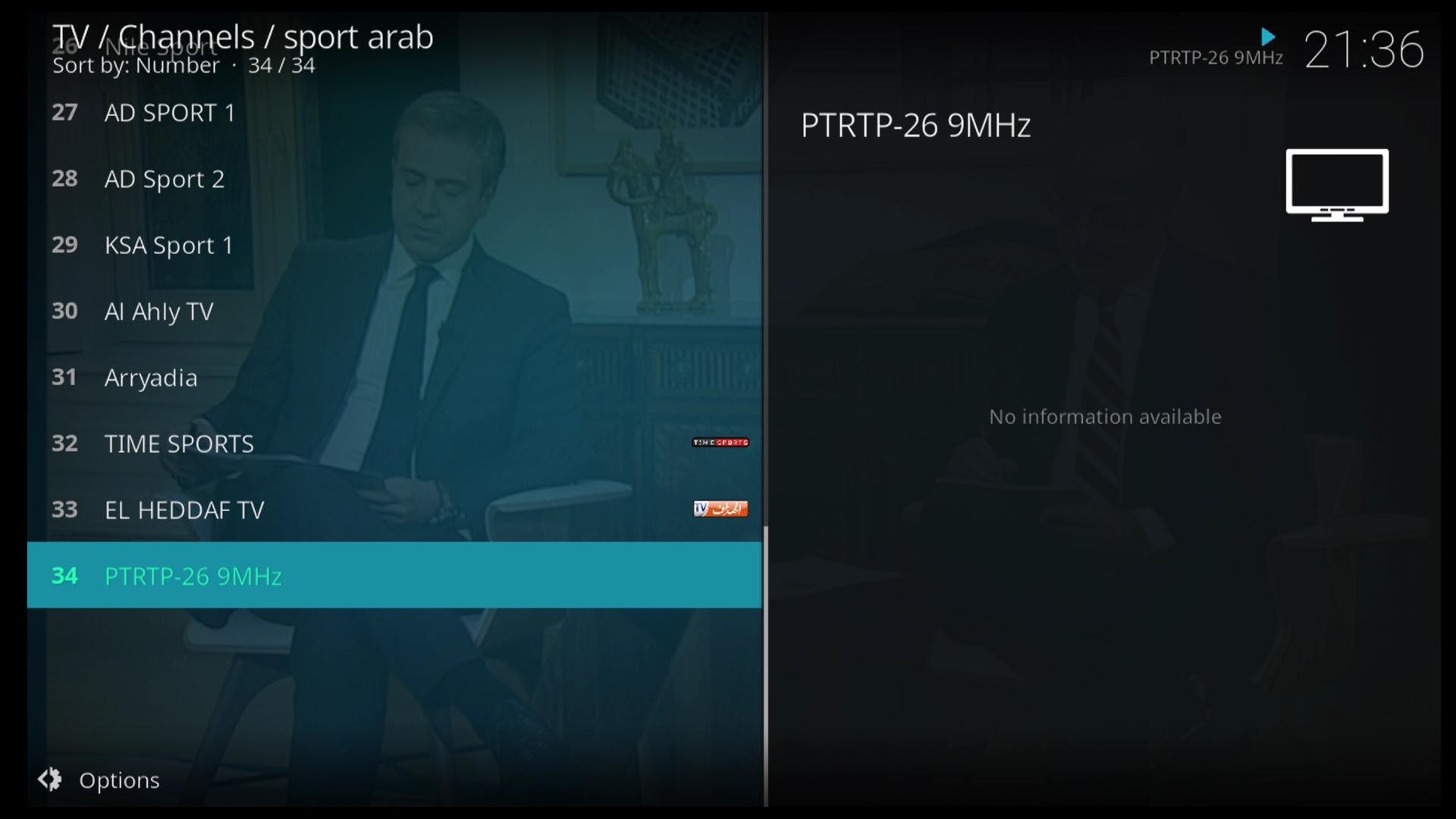

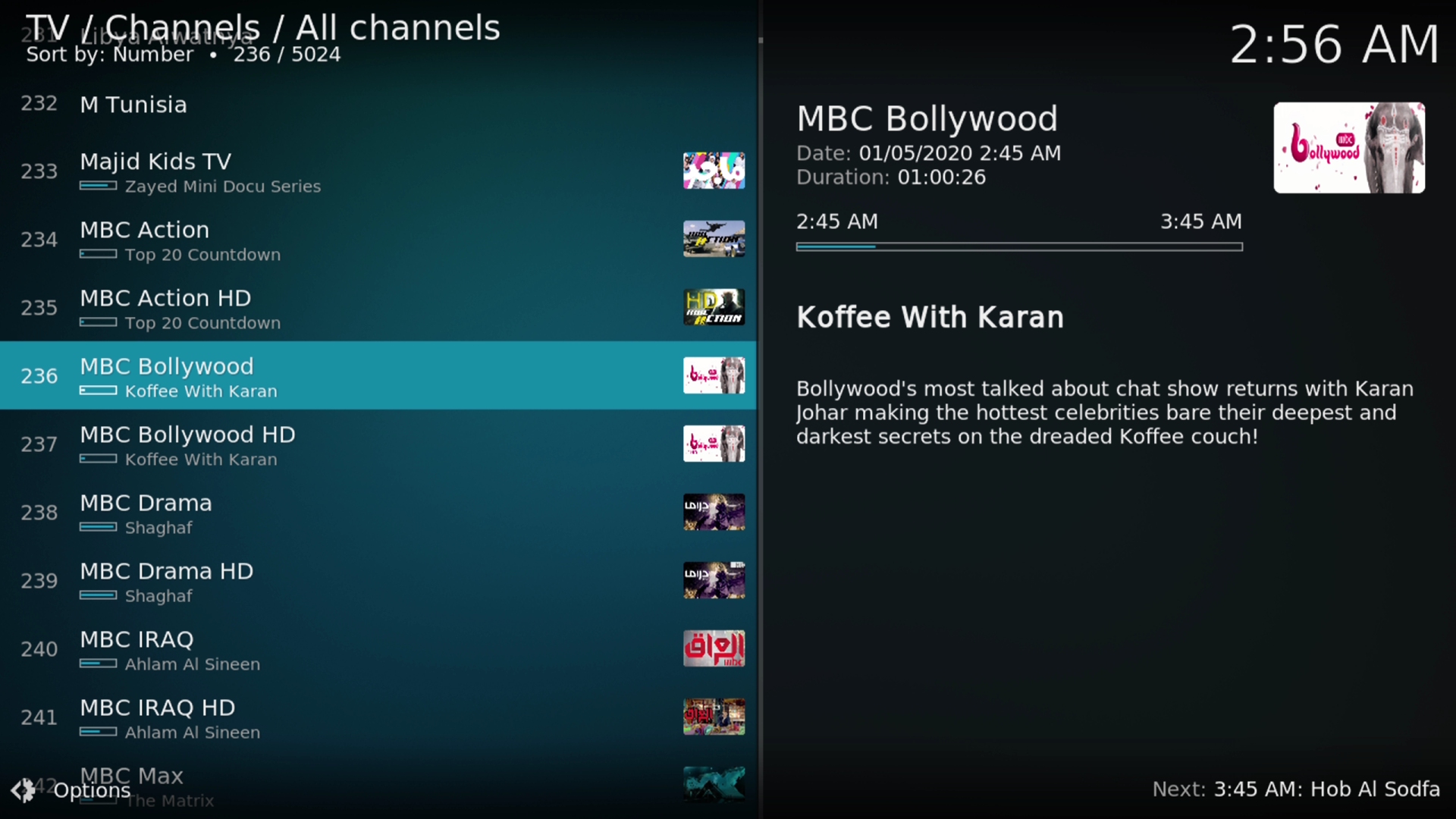
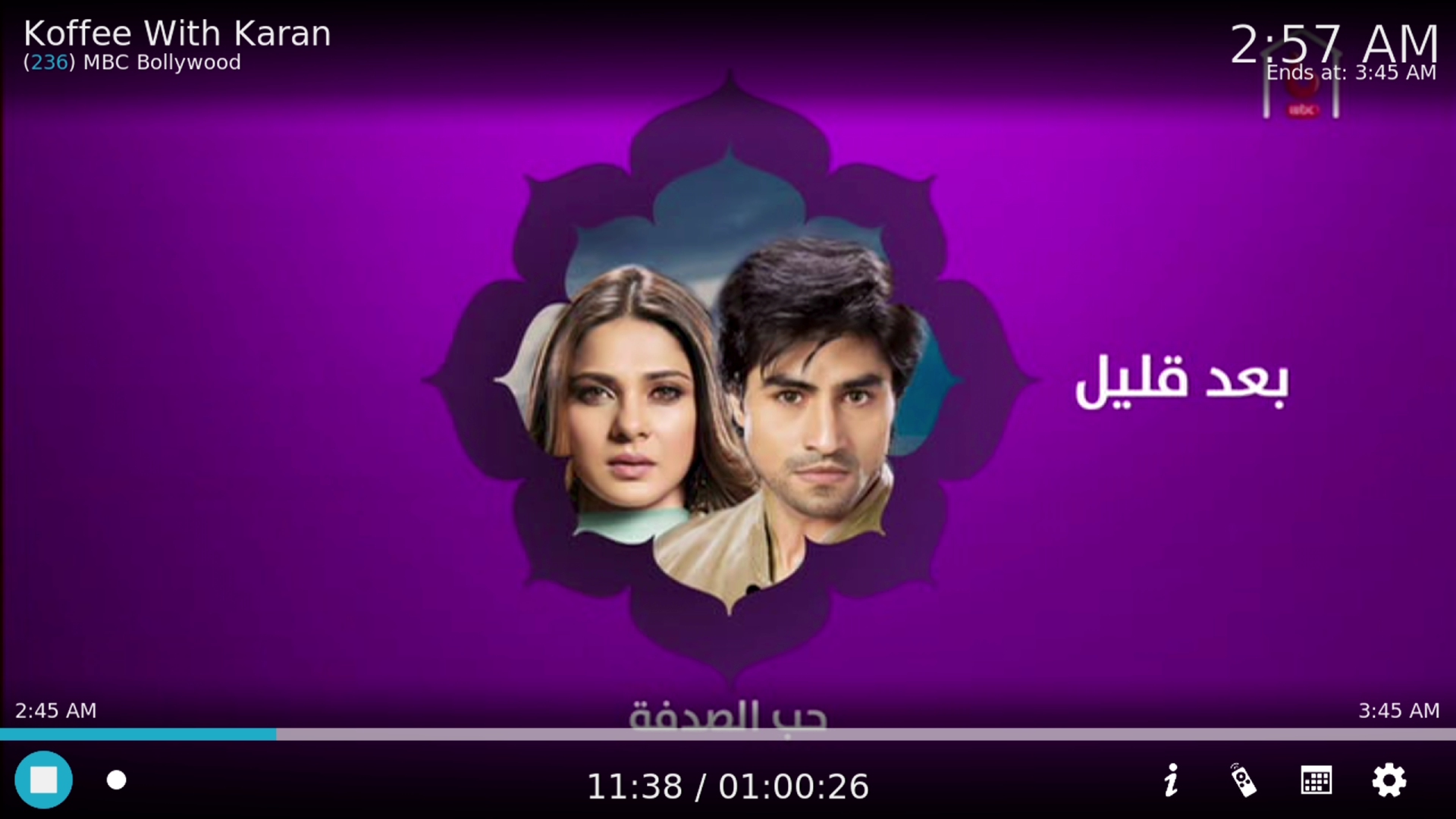


Dieser Beitrag wurde bereits 2 mal editiert, zuletzt von octagon-germany.eu ()
