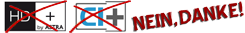Interne Festplatte ist gesperrt
Hallo allerseits, kürzlich habe ich festgestellt, dass meine interne 3-TB-Festplatte in meinem Et10k, auf der sich das neueste Hdfreak-Image befindet, gesperrt ist und ich nichts darauf kopieren kann. Sehr geehrte Meister von Hdfreak, könnte mir bitte jemand sagen, ob die Möglichkeit besteht, dass es gesperrt wird? Danke dir
Internal Harddisk is Locked
Hi Everyone, recently I found my 3Tb internal harddisk inside my Et10k which is having the latest Hdfreak image is being locked and I am not able to copy anything to it. Dear Masters of Hdfreak, could someone please tell me whether what is the possibility that it is being locked? Thank you
Hallo allerseits, kürzlich habe ich festgestellt, dass meine interne 3-TB-Festplatte in meinem Et10k, auf der sich das neueste Hdfreak-Image befindet, gesperrt ist und ich nichts darauf kopieren kann. Sehr geehrte Meister von Hdfreak, könnte mir bitte jemand sagen, ob die Möglichkeit besteht, dass es gesperrt wird? Danke dir
Internal Harddisk is Locked
Hi Everyone, recently I found my 3Tb internal harddisk inside my Et10k which is having the latest Hdfreak image is being locked and I am not able to copy anything to it. Dear Masters of Hdfreak, could someone please tell me whether what is the possibility that it is being locked? Thank you