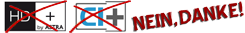If you have the other software on your MarA M9 and would like to switch
back to the original MarA M9 software, follow this procedure:
1. Download the attached file
2. Unzip the file
3. Copy and Paste the 6 files (maram9 folder, cfe_batch.txt,
CFE_R_BCM7405B1_BSECK.bin, mara_apps, splash, vmlinux) on to root of USB
stick.
4. Insert that USB stick into your MarA M9
5. Turn off -> Turn on using the On/Off Switch on your Rear Panel
6. Software conversion will start automatically
7. Once you see "REMOVE USB" on your VFD of your MarA M9, Turn off -> Turn on using the On/Off Switch on your Rear Panel
Done.
back to the original MarA M9 software, follow this procedure:
1. Download the attached file
2. Unzip the file
3. Copy and Paste the 6 files (maram9 folder, cfe_batch.txt,
CFE_R_BCM7405B1_BSECK.bin, mara_apps, splash, vmlinux) on to root of USB
stick.
4. Insert that USB stick into your MarA M9
5. Turn off -> Turn on using the On/Off Switch on your Rear Panel
6. Software conversion will start automatically
7. Once you see "REMOVE USB" on your VFD of your MarA M9, Turn off -> Turn on using the On/Off Switch on your Rear Panel
Done.